Emily Maupai Zinberg - 06/24/2021
Find out where you can access your Facebook and Instagram business page insights after Facebook Analytics is gone, and get a quick refresher on Facebook's new Business Suite.
 With the announcement being made on April 1st, you might have thought Facebook was “just kidding” about Facebook Analytics going away. Unfortunately, that is not the case; the ever-changing platform is, indeed, removing the classic analytics access from business pages. Because they’re mean-spirited? Yes they are, but in this case they are also transitioning users into their all-in-one interface Facebook Business Suite which started rolling out last October.
With the announcement being made on April 1st, you might have thought Facebook was “just kidding” about Facebook Analytics going away. Unfortunately, that is not the case; the ever-changing platform is, indeed, removing the classic analytics access from business pages. Because they’re mean-spirited? Yes they are, but in this case they are also transitioning users into their all-in-one interface Facebook Business Suite which started rolling out last October.
Cue the panic: all page data analytics are going away?! What in Zuckerberg’s name should you do? Take a deep breath; you will still have page insights.
In this blog post we will do a quick reminder on what Business Suite is and what you can do to best access your Facebook and Instagram page performance data.
Be Safe Than Sorry
Before we move forward with what the Facebook future holds, let’s make sure we secure the past. We recommend that BEFORE JUNE 30th you visit Facebook Analytics and export your business page’s past analytics for future reference and/or comparison. Please do this as soon as possible, or right after you read this blog.
Back to Business (Suite)
Facebook’s decision to phase out their classic analytics tools stems from their desire to consolidate business tools. This is completely unsurprising. With a plethora of social media monitoring dashboards and analytics software that have stolen business users’ “time on site” away from Facebook, it only makes sense that they try to win them back.
As a reminder, Facebook’s Business Suite is meant to act as the one-stop-shop for businesses who need to manage their Facebook and Instagram pages, offering:
- Business page overviews
- Page activity notifications
- A merged inbox – manage and respond to Facebook and Instagram messages in one place
- Publishing tools – create and publish posts or stories for both platforms in one place
- Access to Commerce Manager
- Ad creation tools – along with these new tools to create ads and boost posts, Ads Manager will still be accessible
- Insights – yes, exportable page data will still be available, including trends, content activity and audience information. Phew.
While the Business Suite is very useful for many businesses and content creators, the trouble is that not everyone has it yet. Or rather, all of it yet. Let me explain.
When Facebook is rolling out new platform changes, tools or services it can often take many months from the launch date for all users to see them. And often they occur in piecemeal or are hard to find due to a confusing Facebook UX. For example, some users might suddenly be prompted to merge their Facebook and Instagram inboxes, or start to see their classic analytics go away before they’re able to access or find the Business Suite Insights.
Is this unfair? Yes. Does Facebook care? No.
So, if you are worried about or having trouble locating your business page insights on Facebook and/or Business Suite, we can help you track them down.
Pro Tip: If you have not synced your Facebook and Instagram Business Pages together yet, do it now. This is a key element to successfully using Business Suite, as it focuses on streamlining page management and messaging across both platforms. If you do not, you might miss the window and never be able to get them connected, which will leave you with a very disjointed and inefficient experience. If you do not receive a prompt from Facebook to do this, you can find instructions on how to do it here.
Business Suite Mobile
If you were already using the Facebook Page Managers mobile app, you likely noticed with recent software updates that the app icon and name changed. See right – Business Suite Mobile App!
If you do not have this app uploaded on your phone yet, you can download it in your app store for free by searching “Business Suite.”
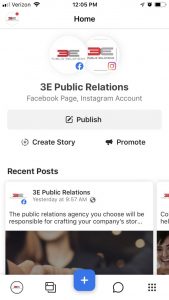
The Business Suite Mobile app offers almost all the tools mentioned previously, with the exception of Commerce Manager, which is accessible through Business Suite Desktop. If you’re not familiar with Facebook mobile apps already, they are a great reference for small business owners or social media managers on-the-go.
Business Suite app users can check in on their business page and post performance data through the Insights section. You can find this by:
- Opening your app and navigating to your selected business page.
- Click on the little grid box at the bottom right.
- Select Insights from the tools menu.
- Set the date range you would like analyze at the top right.
Within these insights you can find:
- Trend data: see how many users your business page is reaching over a longer timeframe
- Content: see which of your posts or ads are performing best and sort them by highest reach, engagements, results, etc.
- Audience: see how many followers you have, their age and gender, and where they are located.
Again, the page insights on the mobile app are a bit more topline for business owners or managers “checking in” on their page’s performance. If you were looking to do a deep dive on your business’s page performance, we recommend reviewing your insights on Business Suite desktop.
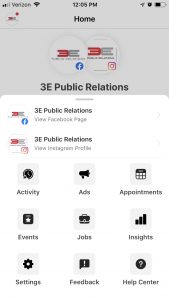
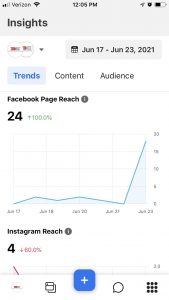
Business Suite Desktop
Facebook Business Suite Desktop experience is more involved than the mobile app, including access to more business tools such as Commerce Manager, Events Manager, Media Library, etc. It also offers exportable page data for both Facebook and Instagram, which was available for business pages on Facebook previously. This is a big win for smaller businesses who did not have the budget to sync their Instagram pages with third-party measurement tools that would extract the data and generate reports.
This is the tricky part; not everyone has access to Business Suite Desktop yet. To determine if you do, log into your account and then navigate to business.facebook.com. If Facebook Business Suite is available to you, it will automatically load to the new home page.
If you have access, you can use the left-hand menu on the home screen to navigate to your brand new insights tools! These tools include everything offered in the mobile app, but you can also export the data on desktop. To effectively track and measure your business page’s performance, it is important to export this data from longer timeframe and analyze it to:
- Determine what content is attracting and engaging users the most.
- Gain a better understanding of your audience.
- Inform how you can improve your social media marketing strategy.
Pro Tip: If you are not reviewing your business page insights, please set a time for yourself or for your agency to do so AT LEAST once a month. Investing all the time to maintain a social media presence with content and engagement tactics without measuring its success will not help your business grow in the long term. If you don’t have time to do this and would like help, please feel free to shoot me an email.
If you do not have access, do not get upset because you will likely by July 1st once they’ve eliminated Facebook Analytics. In the meantime, if you have access to Creator Studio you can also find
and export some of your business page insights there. These insights include:
- Performance data for posts, videos, stories, etc.
- Audience insights
- User loyalty and Retention.
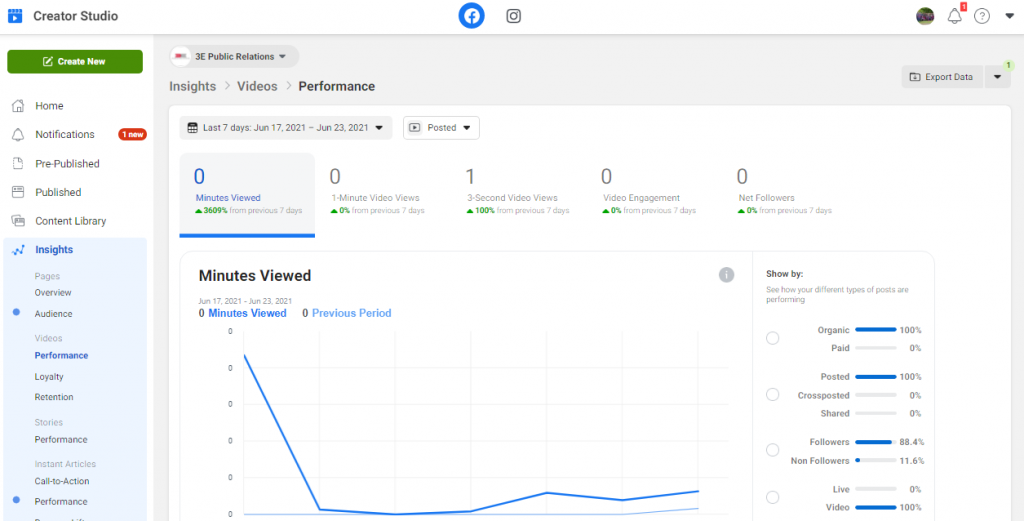
As you view the various charts and graphs, you will find the option to export this data in the top right hand corner.
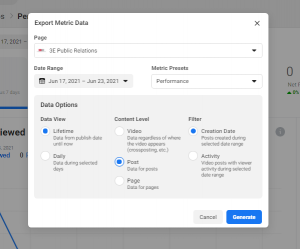
Pro tip: Current Business Suite users opine that the existing Creator Studio is better suited to small businesses who are creating band content on the fly. Larger brands with more frequent and comprehensive content production will still find third-party tools from providers like Sprout or Hootsuite more helpful for planning and measurement.
We hope this has helped you locate your business page data, offered you peace of mind and a plan for after Facebook analytics is gone, or at the very least confirmed information you already had from your own experience or agency.
 As a business owner if you are struggling to keep up with your social media page management or measurement, please email me at ezinberg@3epr.com. I would be more than happy to have a casual, no strings attached conversation about how we can help you reach your business goals on social media.
As a business owner if you are struggling to keep up with your social media page management or measurement, please email me at ezinberg@3epr.com. I would be more than happy to have a casual, no strings attached conversation about how we can help you reach your business goals on social media.
REMINDER: Go to Facebook Analytics and export your business page’s past analytics!
